Use the Pricing Menu which contains functions that affect the Pricing of items including Pricing Rule Groups, Sales, Promotions and Coupons. Select the menu title to learn more about each option available.
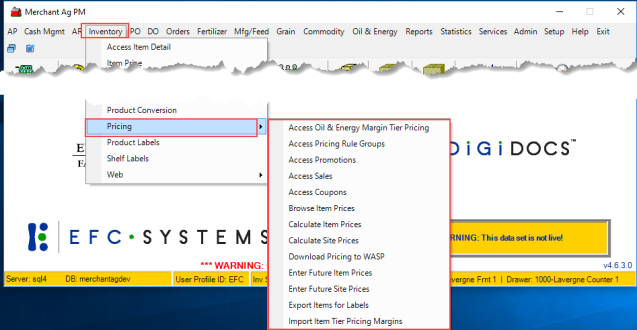
Access Pricing Rule Groups- Automate price updates for individual Items, Item Category or Manufacturer
Access Promotions- Promotions provides the greatest flexibility when selecting items that will be offered at a temporarily discounted price.
Access Sales- Create a Sale to provide a temporarily discounted price on items in selected Item Categories
Access Coupons- Create Product or Total Purchase Coupons for use during settling Orders in Order Entry.
Browse Item Prices- A method of updating item prices manually for an entire category.
Calculate Item Prices- A manual process used to execute and calculate new item prices based on Price Rules, Item Rules or Pricing Rule Groups.
Calculate Site Prices- A manual process used to execute and calculate new item prices based on Price Rules, Item Rules or Pricing Rule Groups for specific Sites.
Download Pricing to WASP- Locations utilizing the WASP bar code scanners can use this option to create an inventory export file.
Enter Future Item Prices- Manually enter Future prices for individual items.
Enter Future Site Prices- Manually enter Future prices for individual items by Site.
Export Labels for Pricing- Create an export file of item information for the purpose of printing Item or Shelf labels.